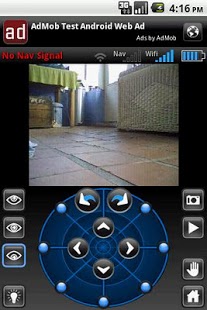AndRovio Lite 1.0.4
Free Version
Publisher Description
AndRovio Lite allows you to operate your WowWee* Rovio robotic webcam from anywhere! Check on the house (or chase the cat around) while waiting in line or relaxing at the beach!
Features include:
- Full motion, camera arm & headlight control
- Playback of pre-recorded paths
- Trigger Rovio snapshot function
- Panic button to stop all activity
For an even better experience, Upgrade to the full version of AndRovio for:
- Video brightness booster
- Video aspect ratio controls in both portrait and landscape mode
- Option to save snapshots to SD card
- Option to automatically set maximum image size & quality during snapshots, then restore to previous settings for normal use
- Add a second URL/port and toggle between them
- Command HUD shows overlay text when commands are sent to your Rovio
- High Resolution interface that is much sharper on larger screens
- No ads
Privacy Policy:
AndRovio Lite collects the following information while running: The app version, Android version, device type, screen size, and screen density. None of this information can be used to personally identify you, and is strictly used by Poignant Projects to improve the experience of the application. AndRovio Lite also uses your approximate (coarse) location information to serve location-based ads.
(The Privacy Policy text is also available in the "About" section of the app)
* Poignant Projects is not affiliated with WowWee Group Ltd.
About AndRovio Lite
AndRovio Lite is a free app for Android published in the Video Tools list of apps, part of Audio & Multimedia.
The company that develops AndRovio Lite is Poignant Projects. The latest version released by its developer is 1.0.4. This app was rated by 11 users of our site and has an average rating of 3.7.
To install AndRovio Lite on your Android device, just click the green Continue To App button above to start the installation process. The app is listed on our website since 2011-02-28 and was downloaded 644 times. We have already checked if the download link is safe, however for your own protection we recommend that you scan the downloaded app with your antivirus. Your antivirus may detect the AndRovio Lite as malware as malware if the download link to com.poignantprojects.androviolite is broken.
How to install AndRovio Lite on your Android device:
- Click on the Continue To App button on our website. This will redirect you to Google Play.
- Once the AndRovio Lite is shown in the Google Play listing of your Android device, you can start its download and installation. Tap on the Install button located below the search bar and to the right of the app icon.
- A pop-up window with the permissions required by AndRovio Lite will be shown. Click on Accept to continue the process.
- AndRovio Lite will be downloaded onto your device, displaying a progress. Once the download completes, the installation will start and you'll get a notification after the installation is finished.